Tutorial -- Resume Entering Points Of Contact
Now that we have created a few contacts, let's pick up where we left off editing "My First Metadata Record." The first order of business will be to get mdEditor refocused on the Points Of Contact panel on the Edit Window Main section.
Now add a new Points of Contact object.
Add a Point Of Contact
- Click the Add button to both add a new Point Of Contact object and expand the array-panel
Your mdEditor screen should look very similar to the following:
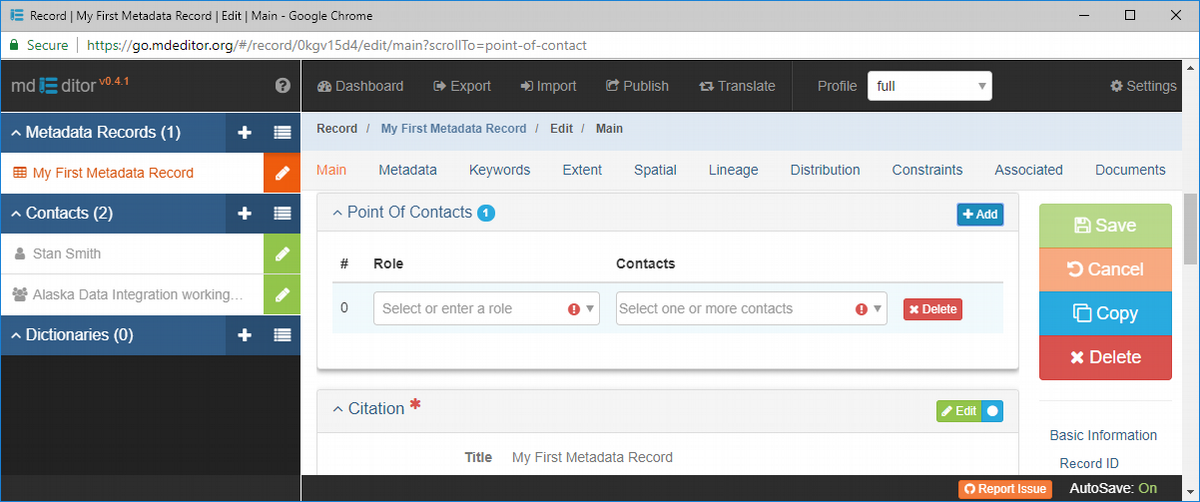
Edit the new Point of Contact
- Click in the Role selector control and choose "administrator"
- Click in the Contacts selector and choose the individual contact you created in the previous step
The metadata requirement for Points of Contact has been fulfilled. But let's add a second Points of Contact object to observe how these array panels work.
Add a second Points of Contact object
- Click the Add button
- Click in the Role selector control and choose "funder"
- Click in the Contacts selector and choose the organization contact created in the previous step
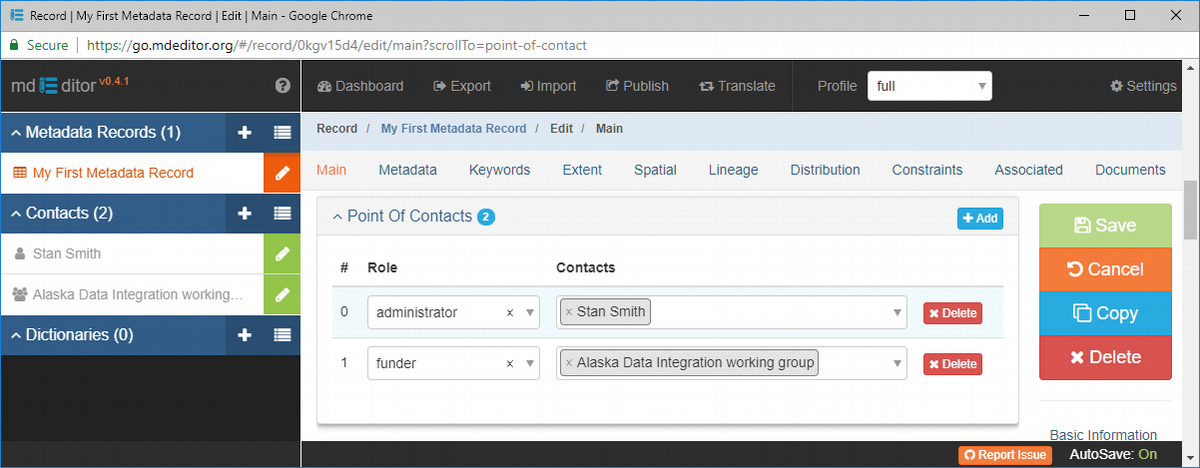
Notice the object count has increased to two in the blue circle on the panel title bar, reflecting the actual object count.
The object count can also be found in the panel's content space. Each panel object is preceded by a number that represents its position in the array. Note that the position number starts with zero rather than one. It's a computer thing.
OK, on to "Citation" ...