Metadata Record -- Distribution Section
Distributor Edit Window
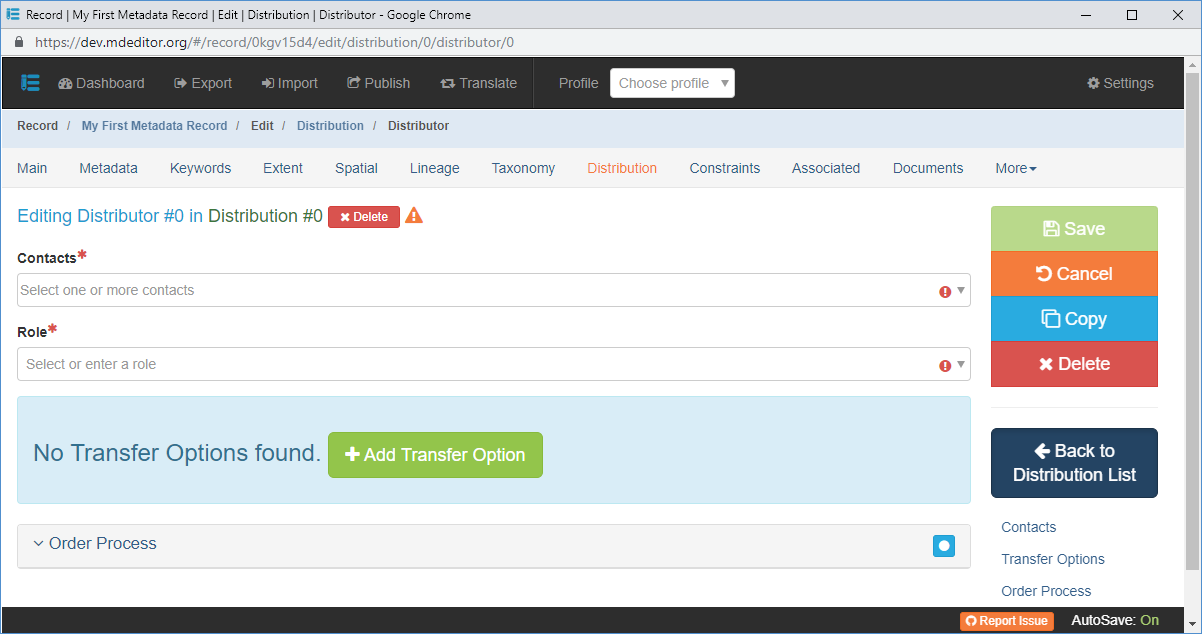
Contacts {type: codelist (Contacts loaded in browser cache); extensible: NO; multi-value: YES; default: empty}
Usage: The organization and/or person(s) to contact with questions about obtaining or using the distribution.This is the contact information for a single distributor. You may include multiple contacts within a distributor's organization, or multiple means of contacting the distributor. However, if there are multiple distributors for the distribution it is best to identify each in separate Distributor objects.
Role {type: codelist (ISO CI_RoleCode, ADIwg codes); extensible: YES; multi-value: NO; default: empty}
Usage: Identifies the function or responsibility assigned to the person(s) or organization(s).The Role value is generally "distributor" although other values can be chosen. However, remember there is only one role allowed for the Distributor Contact.
Transfer Option {type: array (obj: Transfer Option)}
Usage: A description of the method and media by which a resource is obtained from the distributor.When no Transfer Options have been defined for the Distributor a large blue bar is displayed on the page declaring "No Transfer Options found."
Click the Add Transfer Option button to add the initial Transfer Option. Afterwards you will be transferred to the Transfer Option Edit Window where you can complete data entry.
When one or more Transfer Options have been defined the Transfer Option array will look similar to the image below.
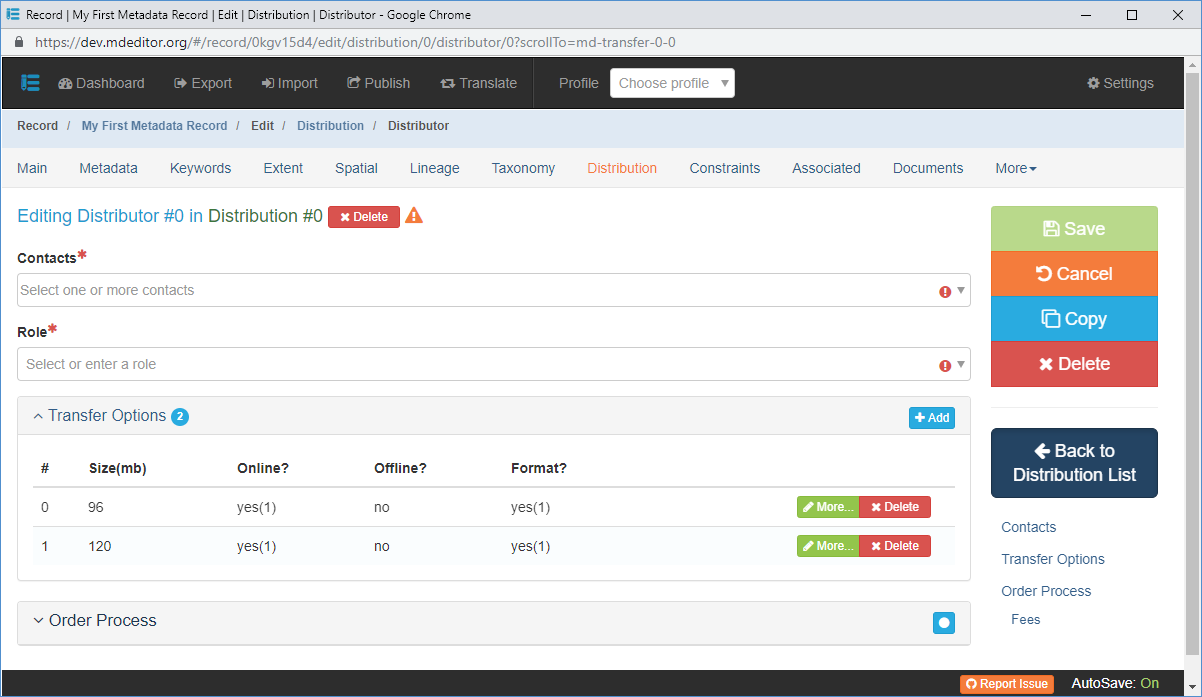
Image 2: Distributor Edit Window with Multiple Transfer Options Click the Add button in the Transfer Option panel title bar to add the next Transfer Option.
Click the More ... button to open the Transfer Option Edit Window.
Order Process {type: object (Order Process)}
Usage: Provides information about how the resource may be obtained and related instructions and fee information.