Metadata Record -- Main Section
Time Period Object
Time Period {type: object (Time Period)}
Usage: The Time Period object describes a period of time over which the resource is relevant. For project resources, the time period might represent the start and end date of activity. For data resources, the time period may convey the date range of the resource data points.
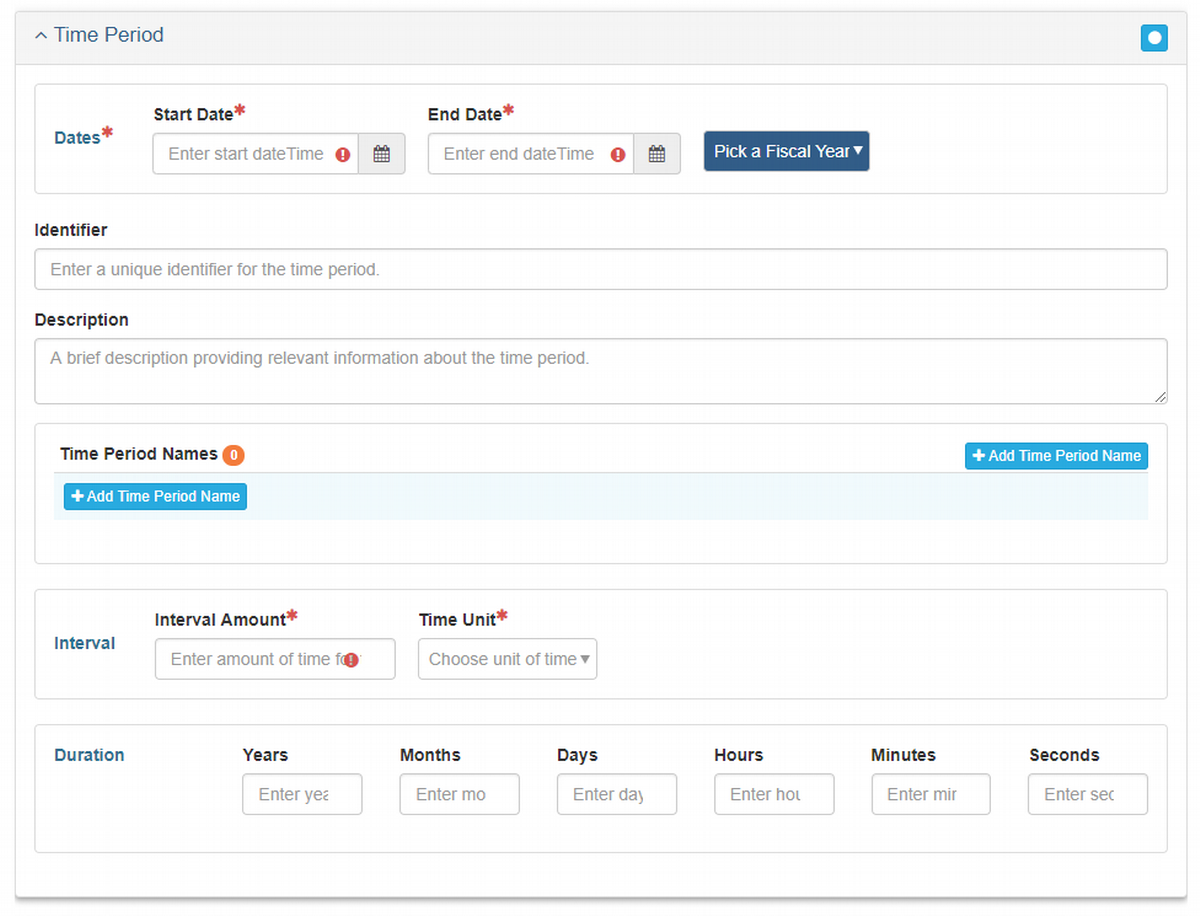
Dates {type: collection}
Usage: - A collection of elements to select and set the Start Date and End Date of a Time Period.Start Date {type: date, datetime (ISO 8601); default: empty}
Usage: Starting date and time of the Time Period. Start Date is not required if End Date is present.End Date {type: date, datetime (ISO 8601); default: empty}
Usage: Ending date and time of the Time Period. End Date is not required if Start Date is present.Pick a Fiscal Year Use this select control to set both the Start Date and End Date of a fiscal year. To set both dates for a fiscal year use the control to select the desired starting year. The Start Date will be set to the first day of the month for the fiscal year and the End Date will be the last day of the month twelve months later. The default starting month for the fiscal year is October. The starting month can be changed on the Settings page and will used by mdEditor for all Time Period objects until changed. Previously defined fiscal years will not be effected.
See Date-Time Control for details on picking dates and times using the Date-Time control.
Identifier {type: string; max length: none; default: empty}
Usage: - A unique identifier for this Time Period.The identifier must be alphanumeric and not include special characters. It need only be unique within the metadata record.
ISO metadata records require time period IDs. If one is provided here it will be used by mdTranslator when writing ISO metadata. If the Identifier is left blank mdTranslator will generate a unique identifier for the Time Period. Note that the generated time period ID may not be consistent across multiple translations by mdTranslator.
Description {type: string; max length: none; default: empty}
Usage: A brief description of any relevant information for this Time Period.Time Period Names {type: array (string); max length: none; default: empty}
Usage: - An array of user-assigned names for this time period. Each name is a character string.Interval {type: object (Time Interval); default: empty}
Usage: An object to specify a time interval for the resource.
See object detailsDuration {type: object (Time Duration); default: empty}
Usage: An object to specify a time duration for the resource.
See object details
Time Interval Object
Time Unit {type: codelist (ADIwg codes); multi-value: NO; extensible: YES; multi-value: NO; default: empty}
Usage: A value for the units of time, e.g. year, month, day, hour, minute, second, jiffy.Interval Amount {type: real; min: 0.0; max none; default: empty}
Usage: A floating point or integer value representing the temporal length.
Time Duration Object
Year {type: integer; min: 0; max none; default: empty}
Usage: A value for the number of years in the duration.Month {type: integer; min: 0; max none; default: empty}
Usage: A value for the number of months in the duration.Day {type: integer; min: 0; max none; default: empty}
Usage: A value for the number of days in the duration.Hour {type: integer; min: 0; max none; default: empty}
Usage: A value for the number of hours in the duration.Minute {type: integer; min: 0; max none; default: empty}
Usage: A value for the number of minutes in the duration.Second {type: integer; min: 0; max none; default: empty}
Usage: A value for the number of seconds in the duration.At least one duration element is required. More than one may also be entered. e.g. 18 Months or 1 year, 6 months are equivalent durations.