Metadata Record -- Taxonomy Section
Editing the Classification Hierarchy
Editing a Classification (taxonomic hierarchy) is the same whether it was created manually or imported from ITIS. Editing is permitted at each node (line) of the hierarchy. To enable the edit buttons for a particular node simply roll the cursor over that line and the buttons will illuminate.
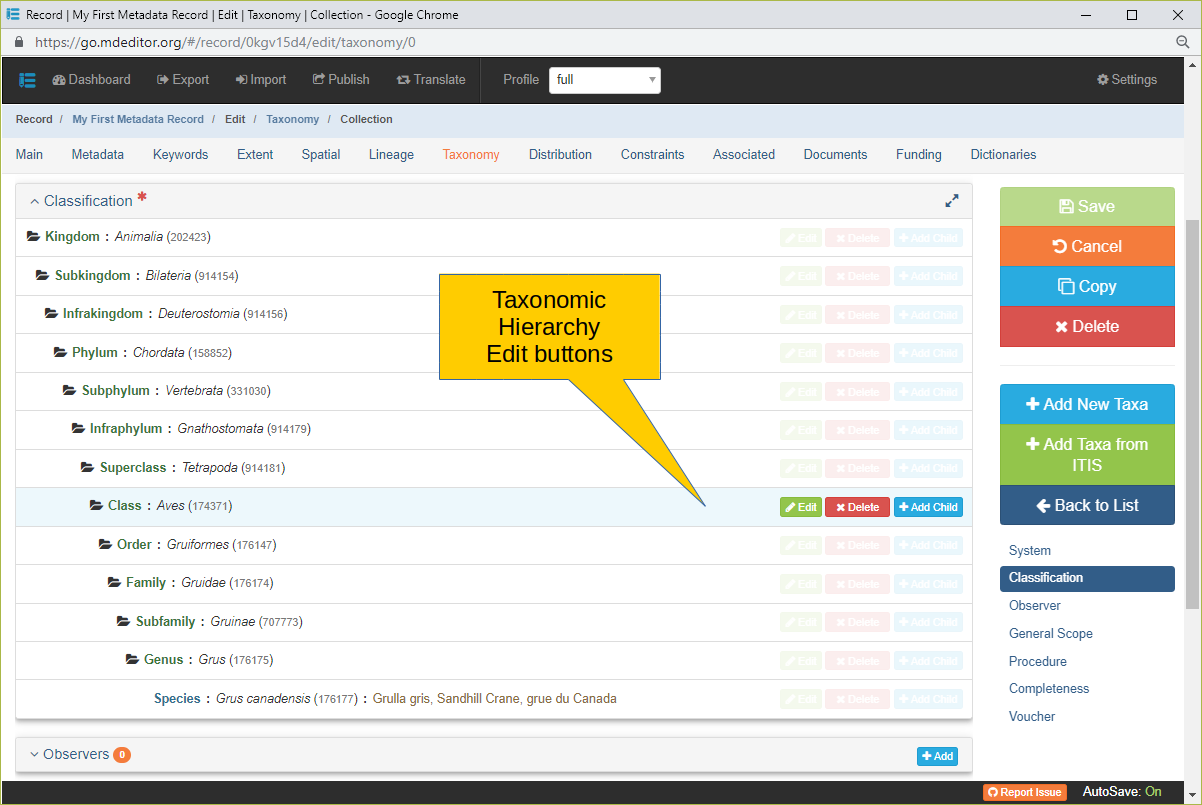
Edit Clicking the 'Edit' button will navigate to the same window used to Add New Taxa where you may change the Taxonomic Level, Taxonomic Name, Taxonomic ID, and Common Name for the node. After editing, click OK to save your changes or click anywhere off the edit window to return without saving any changes you may have made.
Delete Click 'Delete' to remove the node from the hierarchy.
When a level is deleted all lower nodes (child nodes) will also be deleted.
To delete an entire Classification hierarchy simply delete the highest node.
Add Child Clicking 'Add Child' will branch the current node. In this way many species can be represented in the same hierarchy without recreating the entire structure.