Dictionary Record -- CSV Import Process
Read the CSV file into mdEditor
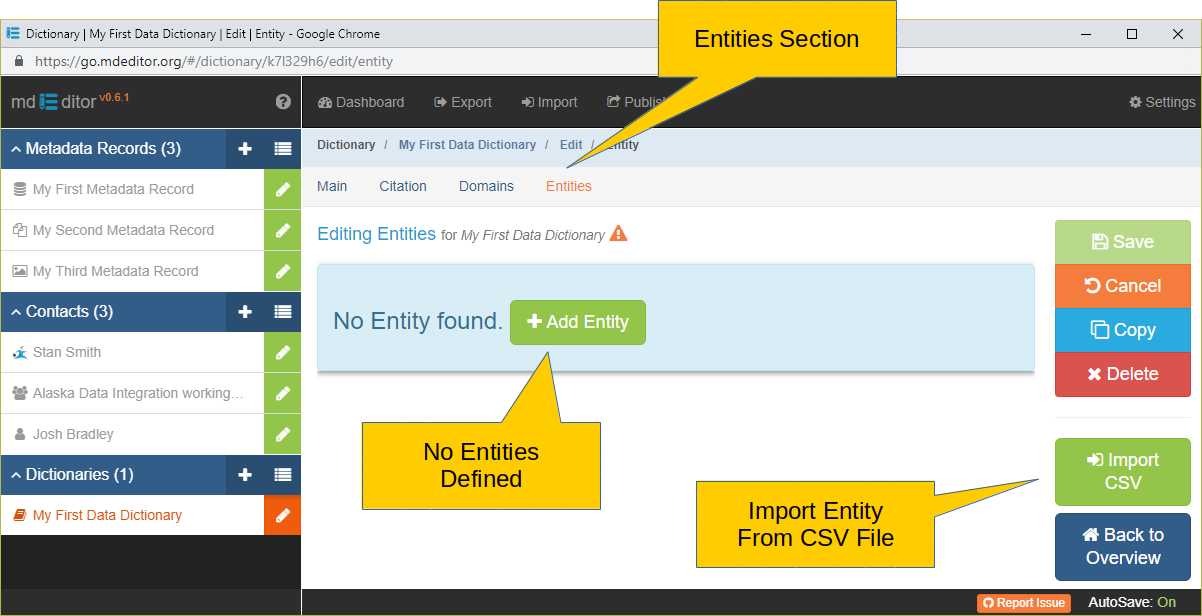
Instead of clicking the Add Entity button to create a new Entity, click the Import CSV button in the Secondary Sidebar.
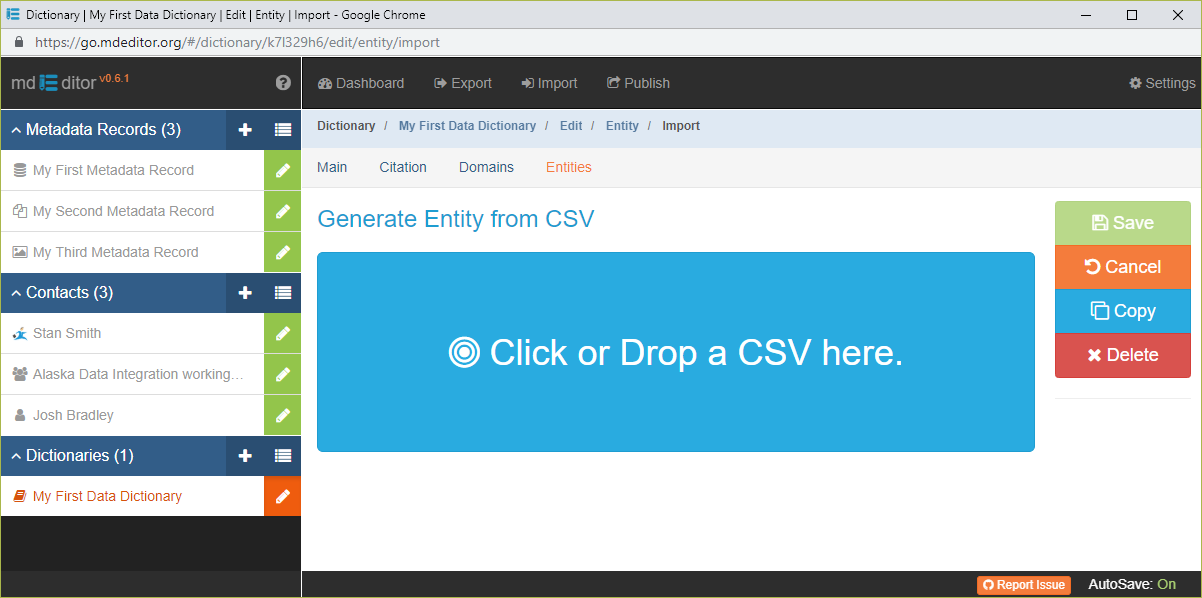
You are presented with a large blue target to drag and drop a CSV entity file onto or to click then navigate to a CSV entity file.
When the sample CSV entity file illustrated above ("STATE") is dropped onto the target or selected for import the following entity will be STAGED FOR IMPORT in mdEditor.
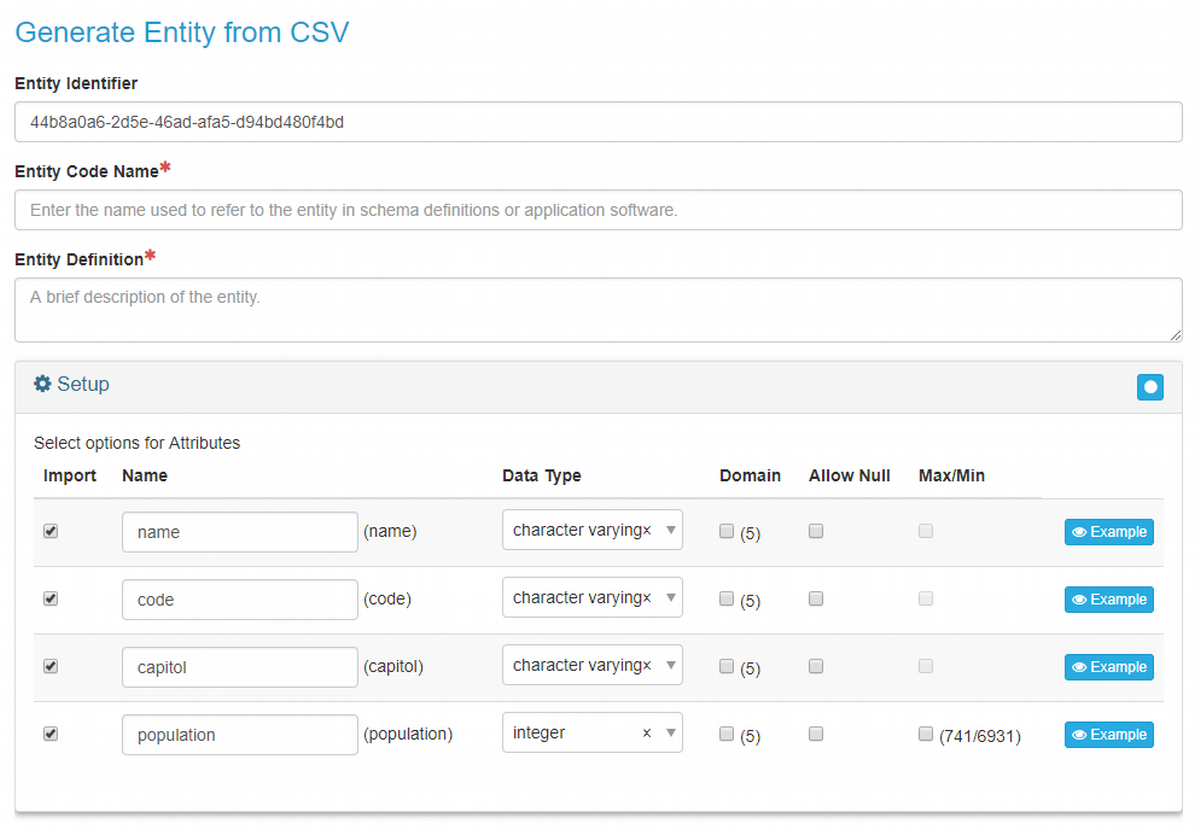
It is important to note that the entity including its domains and attributes are not yet created at this juncture. They are only STAGED for import. Additional information must be added and existing information reviewed prior to actual import.