Metadata Record -- Dictionaries Section
The Dictionary section of the Edit Window is used to associate Dictionary Records with the Metadata Record currently being edited.
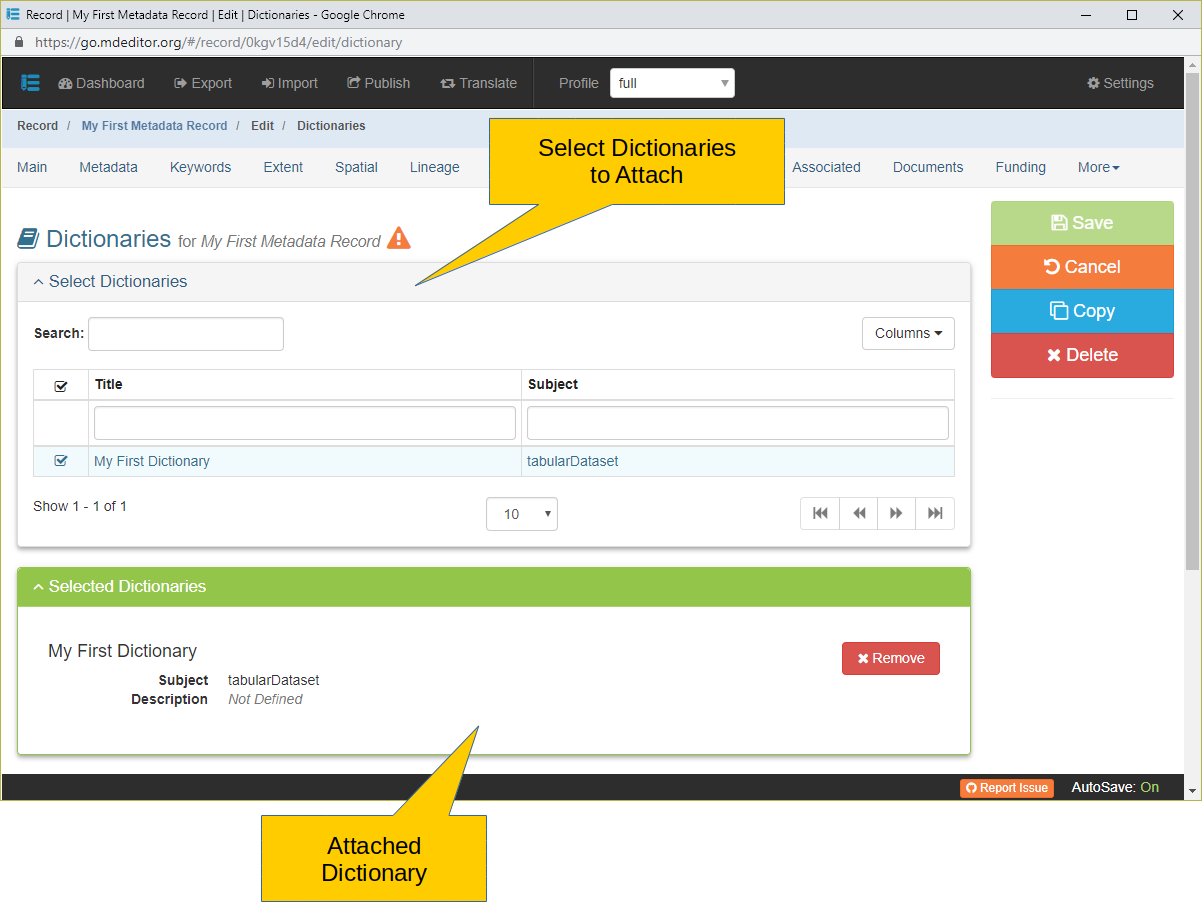
The Dictionaries Edit Window has two panels.
Select Dictionaries This panel displays all Dictionary Records available to attach to the current Metadata Record. The available Dictionary Records are all those currently loaded into browser cache.
Selected Dictionaries This panel lists any Dictionary Records already associated with the current Metadata Record.
Search
When there are many metadata records, contacts, or dictionaries loaded into the browser cache, the search capabilities of the page can help quickly narrow the number of items being considered.
Search ALL Columns
Text entered into "Search All Columns" control will be matched against the contents of each column. If the column value matches the search text, the item remains visible, otherwise the item is hidden. All items in the browser cache will be searched, not just those currently visible in the panel.
Search Column
Immediately under each column header is the "Search A Column" control. Text entered into this control is matched against the contents of that column only. If the column value matches the search text, the item remains visible, otherwise the item is hidden. All items in the browser cache will be searched, not just those currently visible in the panel.
Select
To select a Dictionary Record simply the checkbox at the head of the row, or anywhere on the row, of the Dictionary you wish to associate with the current Metadata Record. The association will immediately be confirmed in the Selected Dictionaries panel below.
Remove To remove an associated Dictionary Record simply click the 'Remove' button.
View
Each export panel has built in support for navigating long lists of Metadata Records, Contacts, and Dictionaries. The following functions are available for each panel.
Number of Items to Display
This selection list allows you to set the maximum number of items to display in the panel. The default is 10 items with options for 25, 50, and 500. You cannot set your own number of items.
Record Controls
The "Record Controls" manage which set of items is visible in the panel. The controls become active when there are more items in browser cache than are displayed in the panel, given the limit set using the "Number of Items to Display" control (above).
Next Page
Previous Page
Last Page
First Page
Select Columns to Display
Clicking this control presents a list of columns that can be displayed in the panel. By default all available columns are displayed. You can hide a column - or return it to visible again - by checking or un-checking the column name in the control's list. The list of columns is naturally different between the Metadata Records, Contacts, and Dictionaries panels.